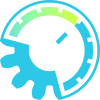Sidechain Multiband Expander LeftRight x8

Detailed: LSP Sidechain Multiband Expander LeftRight x8 (SCMBE8LR)
Formats: CLAP, JACK, LADSPA, LV2, VST2, VST3
Categories: Expander
Developer: Vladimir Sadovnikov
Description:
This plugin performs multiband increasing of dynamic range of stereo input signal by applying individual processing to left and right channels separately. Flexible sidechain-control configuration and additional sidechain inputs are provided. Additional dry/wet control allows to mix processed and unprocessed signal together.
As opposite to most available multiband expanders, this expander provides numerous special functions listed below:
- Modern operating mode - special operating mode that allows to look different at classic crossover-based devices. Crossover-based devices use crossover filters for splitting the original signal into independent frequency bands, then process each band independently by it's individual expander. Finally, all bands become phase-compensated using all-pass filers and then summarized, so the output signal is formed. In Modern mode, each band is processed by pair of dynamic shelving filters. This allows the better control the gain of each band.
- Linear Phase mode allows to split audio signal into multiple frequency bands with linear phase shift. This introduces additional latency but gives several benefits:
- Unlike classic crossovers which use IIR (Infinite Impulse Response) filters to split signal into multiple bands and shift the phase of the audio signal at band split points, the Linear Phase allows to use FIR (Finite Impulse Response) filters which are deprived of this.
- Unlike most IIR filters which are designed using bilinear transform, linear phase filters allow to simulate their tranfer function to look like the transfer function of analog filters, without deforming it's magnitude envelope near the nyquist frequency.
- Unlike design of classic Linkwitz-Riley filters, the design of IIR filters provides shorter transition zone of the filter.
- Sidechain boost - special mode for assigning the same weight for higher frequencies opposite to lower frequencies. In usual case, the frequency band is processed by expander 'as is'. By the other side, the usual audio signal has 3 db/octave falloff in the frequency domain and could be compared with the pink noise. So the lower frequencies take more effect on expander rather than higher frequencies. Sidechain boost feature allows to compensate the -3 dB/octave falloff of the signal spectrum and, even more, make the signal spectrum growing +3 dB/octave in the almost fully audible frequency range. This is done by specially designed +3 db/oct and +6 db/oct shelving filters.
- Lookahead option - each band of expander can work with some prediction, the lookahead time can be set for each channel independently. To avoid phase distortions, all other bands automatically become delayed for a individually calculated period of time. The overall delay time of the input signal is reported to the host by the plugin as a latency.
- Up to 8 bands are available for use, each band is not attached to it's strict frequency range and can control any frequency range. Also, each band can be controlled by completely different frequency range that can be obtained by applying low-pass and hi-pass filters to the sidechain signal.
Controls:
- Bypass - bypass switch, when turned on (led indicator is shining), the plugin bypasses signal.
- Mode - combo box that allows to switch between the following modes:
- Classic - classic operating mode using IIR filters and allpass filters to compensate phase shifts.
- Modern - modern operating mode using IIR shelving filters to adjust the gain of each frequency band.
- Linear Phase - linear phase operating mode using FFT transform (FIR filters) to split signal into multiple bands, introduces additional latency.
- SC Boost - enables addidional boost of the sidechain signal:
- None - no sidechain boost is applied.
- Pink BT - a +3db/octave sidechain boost using bilinear-transformed shelving filter.
- Pink MT - a +3db/octave sidechain boost using matched-transformed shelving filter.
- Brown BT - a +6db/octave sidechain boost using bilinear-transformed shelving filter.
- Brown MT - a +6db/octave sidechain boost using matched-transformed shelving filter.
- Link - the name of shared memory link used to receive sidechain signal
- FFT L, R In - enables FFT curve graph of input signal on the spectrum graph.
- FFT L, R Out - enables FFT curve graph of output signal on the spectrum graph.
- Filters L, R - enables drawing tranfer function of each sidechain filter on the spectrum graph.
- Zoom - zoom fader, allows to adjust zoom on the frequency chart.
'Signal' section:
- Input - the amount of gain applied to the input signal before processing.
- Output - the amount of gain applied to the output signal before processing.
- Dry - the amount of dry (unprocessed) signal passed to the output.
- Wet - the amount of wet (processed) signal passed to the output.
- Dry/Wet - the knob that controls the balance between the mixed dry and wet signal (see Dry and Wet) and the dry (unprocessed) signal.
- In - the input signal meter.
- Out - the output signal meter.
'Analysis' section:
- Reactivity - the reactivity (smoothness) of the spectral analysis.
- Shift - allows to adjust the overall gain of the analysis.
'Split Left' and 'Split Right' sections - allow to quickly control all bands and provides most frequently used controls for Left and Right channels of stereo signal independently:
- Band - allows to enable the corresponding band, band #0 is always enabled.
- Hue - allows to control the hue of the color assigned to the band.
- Range - allows to adjust the start frequency of the frequency range controlled by the band.
- Controls - set of buttons that control the behaviour of the expander:
- On - enables expander assigned to the corresponding frequency band.
- S - turns on soloing mode to the selected band by applying -36 dB gain to non-soloing bands
- M - turns on muting mode to the selected band by applying -36 dB gain to it
- Sidechain combo - allows to select external sidechain inputs or shared memory audio stream
- SC Preamp - applies additional gain to the sidechain band.
- Makeup - applies additional gain to the output of the corresponding expander.
- Ratio - the expannder ratio for the corresponding band.
- Knee - the expander knee for the corresponding band.
- Attack Level - threshold of the expander, placed in the middle of the knee.
- Attack Time - attack time of the expander.
- Release Level - relative to the Attack Level threshold that sets up the threshold of Release Time.
- Release Time - release time of the expander.
'Band N' section - allows to simultaneously control all parameters of expanders of Left and Right channels assigned to the selected frequency band:
- Sidechain Source - allows to set the sidechain source
- Internal - the audio inputs of plugin are used as sidechain signal.
- External - additional sidechain audio inputs of plugins are used as sidechain signal.
- Link - the shared memory link is used to receive sidechain signal.
- Sidechain Mode - combo box that allows to control sidechain working mode:
- Peak - peak mode.
- RMS - Root Mean Square (SMA) of the input signal.
- LPF - input signal processed by recursive 1-pole Low-Pass Filter (LPF).
- SMA - input signal processed by Simple Moving Average (SMA) filter.
- Middle - middle part of signal is used for sidechain processing.
- Side - side part of signal is used for sidechain processing.
- Left - only left channel is used for sidechain processing.
- Right - only right channel is used for sidechain processing.
- Min - the absolute minimum value is taken from stereo input.
- Max - the absolute maximum value is taken from stereo input.
- Sidechain Lookahead - look-ahead time of the sidechain relative to the input signal.
- Sidechain Preamp - pre-amplification of the sidechain signal.
- Sidechain Reactivity - reactivity of the sidechain signal.
- Sidechain LCF - button turns on the low-cut filter for the sidechain signal and knob allows to control the frequency of the filter.
- Sidechain HCF - button turns on the high-cut filter for the sidechain signal and knob allows to control the frequency of the filter.
- Expander Mode - allows to operate expander in Upward and Downward modes
- Expander Solo - turns on soloing mode to the selected band by applying -36 dB gain to non-soloing bands
- Expander Mute - turns on muting mode to the selected band by applying -36 dB gain to it
- Expander On - enables expander assigned to the corresponding frequency band.
- Expander Ratio - expander ratio.
- Expander Knee - size of expander knee.
- Expander Makeup - additional amplification gain after processing stage.
- Expander Attack Level - threshold of the expander, placed in the middle of the knee.
- Expander Attack Time - attack time of the expander.
- Expander Release Level - relative to the Attack Level threshold that sets up the threshold of Release Time.
- Expander Release Time - release time of the expander.
- Expander Hold - the time period the envelope holds it's maximum value before starting the release.
- Gain - the amount of gain applied to frequency band by the expander curve.